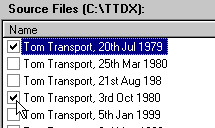 1. Click on the little boxes next to the games you want to move in the source or destination list.
1. Click on the little boxes next to the games you want to move in the source or destination list.You can move your games easily with the Manager. To move a game:
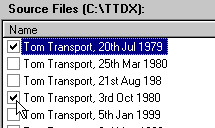 1. Click on the little boxes next to the games you want to move in the source or destination list.
1. Click on the little boxes next to the games you want to move in the source or destination list.
2. From the Game menu, choose Move and then choose From Dest to Source if you want to move games from the Destination directory to the Source directory, or From Source to Dest if you want to move from the Source directory to the Destination directory.
3. The games will be moved. This may take a little while depending on how many games you selected and the place they are being moved from (moving games from a slow network will take longer than moving games from a local hard disk). Please note that you will receive error messages if the place you want to move from is write-protected/read-only (eg, CD-ROMs).