Renaming a game
The Rename functionality has been fixed in this version of the Manager, and you can now rename your games easily. To remame a game:
1. Click on the little boxes next to the games you want to rename in the source or destination list.
2. From the Game menu, choose Rename and then choose Source Games... if you want to rename games in the Source directory, or Destination Games... if you want to rename games in the Destination directory.
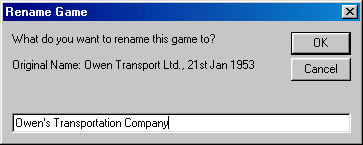 3. A dialog will appear asking you for a new name. The maximum length for the title in a TTO game is 39 characters, and the maximum length for TTD is 47. The Manager will automatically chop off any characters exceeding this limit. Type the new name and press OK. If you decide against renaming this game, press Cancel.
3. A dialog will appear asking you for a new name. The maximum length for the title in a TTO game is 39 characters, and the maximum length for TTD is 47. The Manager will automatically chop off any characters exceeding this limit. Type the new name and press OK. If you decide against renaming this game, press Cancel.
4. The games will be renamed. Please note that you will receive error messages if the place the games are stored on is write-protected/read-only (eg, the game is on a CD-ROM).
Renaming Compressed Saved Games
You cannot currently rename Compressed Saved Games without decompressing them first.
Renaming multiplayer games
Please note that renaming a multiplayer game could cause problems if the game on one computer has a different name from a game on the other.
WARNING!
The rename functionality is new. My tests have mostly been successful, but occasionally things can go wrong. It is recommended that you make a backup of games before you rename them.
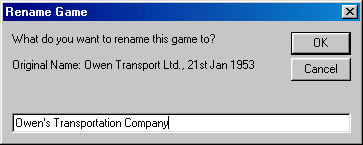 3. A dialog will appear asking you for a new name. The maximum length for the title in a TTO game is 39 characters, and the maximum length for TTD is 47. The Manager will automatically chop off any characters exceeding this limit. Type the new name and press OK. If you decide against renaming this game, press Cancel.
3. A dialog will appear asking you for a new name. The maximum length for the title in a TTO game is 39 characters, and the maximum length for TTD is 47. The Manager will automatically chop off any characters exceeding this limit. Type the new name and press OK. If you decide against renaming this game, press Cancel.