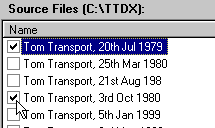 1. Click on the little boxes next to the games you want to remove in the source or destination list.
1. Click on the little boxes next to the games you want to remove in the source or destination list.You can delete old games you don't want easily with the Manager. This means that you won't accidentally choose the wrong one when trying to memorise a complicated file name. To remove a game:
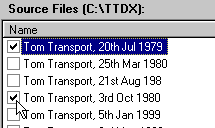 1. Click on the little boxes next to the games you want to remove in the source or destination list.
1. Click on the little boxes next to the games you want to remove in the source or destination list.
2. From the Game menu, choose Delete and then choose From Source if you want to delete games from the Source directory, or From Dest if you want to delete the games selected in the Destination directory.
3. If you have Alert on removal selected in the Options menu, you will receive a message for each game, confirming the removal of the game. Please note that you will receive error messages if the place you want to move from is write-protected/read-only (eg, it's a CD-ROM). If you do receive error messages while deleting, press Ignore to attempt to delete the next file.