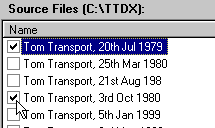 1. Click on the little boxes next to the games you want in the source or destination list.
1. Click on the little boxes next to the games you want in the source or destination list.The Saved Game Manager includes a compression feature which can reduce the size of your games by over 50%. To compress a game:
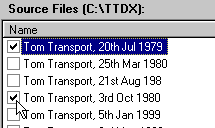 1. Click on the little boxes next to the games you want in the source or destination list.
1. Click on the little boxes next to the games you want in the source or destination list.
2. From the Game menu, choose Compress and then choose Source Games if you want to compress games in the Source directory, or Dest Games if you want to compress games in the Destination directory.
3. The games will be compressed. This may take a little while depending on how many games you selected, the place they are stored from (compressing games on a slow network will take longer than decompressing games on a local hard disk) and the complexity of the game.
Please note: You cannot compress Compressed Saved Games.
If you used an older version of the Manager
You may notice compression is slower in Saved Game Manager 2.0 because the program has to first decode the game to get some detailed game information for the Get Info dialog, then has to compress the game.