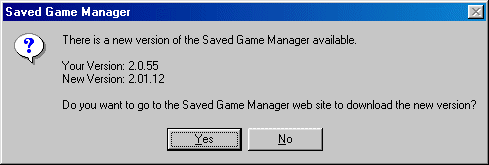
You can use the Check for New Versions command to have the Manager check the Saved Game Manager web site for a new version of the program. To do this:
1. Choose Check for New Versions... from the Extras menu. If you are not connected to the Internet, a Dial-up Networking dialog may appear.
2. The Saved Game Manager will check the web site for a new version. If a new version is found, a message similar to the following will appear:
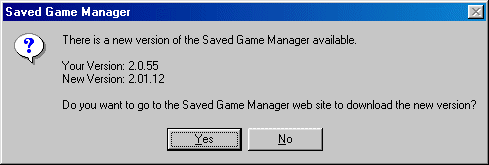
3. If there is a new version available, click Yes to have the Manager open your web browser and go to the Saved Game Manager web site. If you don't want to download the new version at this time, click No.